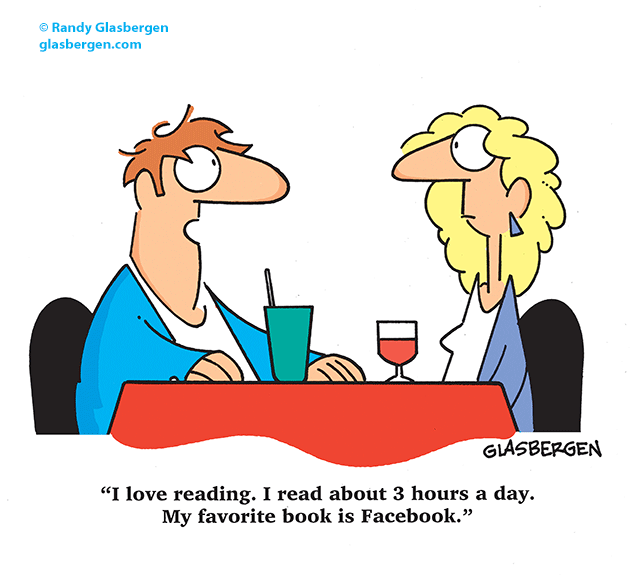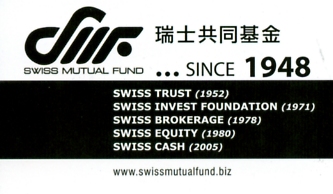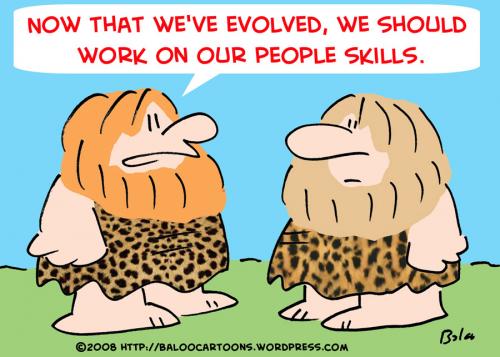Bloggers are so crazy about
visitors. Many bloggers check their blog visitors every day to see how many
people are visiting their blog. This is because all bloggers want other people
to read what they are trying to say and their personal opinion.
 Leave your comments at other
blogs that have the same topic or niche as you are. Keep the blog’s address for
you to go back in the future. It is a good idea to make friends with people who
have the same interest as you.
Leave your comments at other
blogs that have the same topic or niche as you are. Keep the blog’s address for
you to go back in the future. It is a good idea to make friends with people who
have the same interest as you.

No one creates a blog for the
sake of blogging without anyone visiting them. That is what a blog is all
about. Blogging is socializing. You don’t have to be a great writer to start a
blog. You blog because you want to hear other people’s opinion and also show
others what is your opinion on a certain topic.
Bloggers that have extra cash
to spend, they sometimes spend big only to bring people to their blog. One of
the most popular place to advertise your blog is through Google Adword. If you
don’t know what you are doing, you can create a hole in your pocket through the
wrong step you take.
Don’t feel down with
competitors that have the cash. You can go slowly in driving traffic. The best
way to bring traffic to your blog is through free methods and not by spending
so much in ads. Don’t get me wrong. If you have the money, you can go the
faster way.
In the other hand, I prefer
free traffic through free methods. I hate to pay for ads except for driving
traffic to a landing page. That is a different story because you are trying to
sell something. You will usually get your money back if you can sell something.
Here are the free methods that can make a difference to your blog:
Blog commenting
 Leave your comments at other
blogs that have the same topic or niche as you are. Keep the blog’s address for
you to go back in the future. It is a good idea to make friends with people who
have the same interest as you.
Leave your comments at other
blogs that have the same topic or niche as you are. Keep the blog’s address for
you to go back in the future. It is a good idea to make friends with people who
have the same interest as you.
Blog commenting allows you to
leave your blog’s address when you leave your comments. Don’t do this to spam
other blogs or they will block your comments. Leave quality comments so that
other people who read your comment knows that you are not a spam bot.
Use social media
Social media such as Facebook
and Twitter are use widely around the world and the best part of it is you can
use it for free. Post something that people love to read about for instance
something funny, sad and touching story. When other people likes your post,
they will help you share.
Blogging style social media
such as Tumblr, Pinterest and Squidoo also plays an important part. You can
write something about your blog or about your topic and leave a link there. If someone
is interested in your article, they will click your link and you will have free
traffic.
Article marketing
For me, this is the hard part
but this is the best way to make your blog known to others. English is not my
first language. That means I will have grammatical errors everywhere on my
article no matter how much I check my article. for this reason I stick with
social media.
If you think your English is
great and you know how to format your article, you are good to go. The best way
to send your article is to Ezine Article. People always look around Ezine to
find free articles and probably they will find yours. Ezine is just an example.
You can send your article in any article directory website that you prefer.
Word of mouth
This is a traditional way of
promoting. Don’t get me wrong. I don’t intend to ask you to promote your blog
to anyone you see (that also works). What I meant here is when your blog is
popular and worthy to read, people can introduce your blog to their friends.
If you have a business card,
you can write down your blog there. Some people start a blog for business
purpose and giving business cards away with their blog’s address is a pretty
normal thing to do. Don’t be so down in promoting your blog.