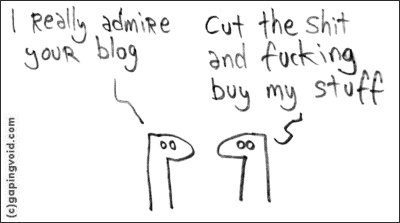There are many ways to monetize your blog even if you are
using free platform such as blogspot. It doesn’t matter what platform you use. Monetizing
can be done anywhere. For instance, google adsense allows you to put their ads
no matter what are your blog ranking or what platform do you use.

However, the monetizing method can be very limited for new
user even for paid host blogs. It really doesn’t matter because you can still
do it slowly. No one ever said that blogging is a get-quick-rich scheme
program. Start slowly and you will be rewarded for your patience.
Below is a few monetizing methods that you can use. For some
of you who know a bit about monetizing a blog, you may notice that I didn’t
mention some of them. That is because below are used by baby blogs which means
the blogs are still new and they still don’t rank well and have low visitors.
Google Adsense
If you don’t know about Google Adsense, you might have
living under the rock for a while. This is a common and the easiest method to monetize
your blog. All you need to do is register with Google and you can access Google
Adsense immediately.
Google Adsense is a Pay Per Click (PPC) advertising. To use
Google Adsense, you can log in to your Google Adsense account, copy and paste
the html given and post it in your blog. Whenever visitors come to your blog
and click your ads, you will get paid. The range of payment is from
$0.01-$3.00.
The payment range can change according to the advertiser. To
cash out your payment, you will need to reach $100.00. Payment will be made
using checks.
Infolinks
I think this is the best ad network available, at least
according to my own opinion. Infolinks create link ads within your blog post. The
links will be underlined in any color that you choose. When you hover over the
link, an ad will appear. They also have banner ads and categories ads.
Infolinks claim that they are the highest payee for
publishers. I don’t know if this claim is true. All I know about is I’m going
to make money out of it. I am still new with Infolinks so I don’t have much to
tell. You can check it out yourself.
By the way, this blogspot blog is not approved by Infolinks.
I only add Infolinks to my wordpress blog which is a paid domain. Don’t worry
about this. I have seen Infolinks on other free blog platform. Blogs are easily
can be accepted into their ad network. Maybe there are some content on this
blog that they don’t like.
Bidvertiser
This is also one of my favorite. I like how they manage the
page and ads settings. It’s like looking at Google Adsense page with a better version.
You can register as publisher, advertiser or affiliate but you can have all in
one account.
Bidvertiser is like Google Adsense. They have the same format
and methods of advertisement. But one thing I don’t like is the ad setting. If you
put more than one ad on your blog, the template of the blog is the same. You can’t
customize it differently.
Monetize your Website or Blog with BidVertiser
Chitika
This ad network works depending on searches. They have
banners with the searches that you made using the search engine, usually
question based searches. If the visitor clicks on your link and came to your
website, they will see the question they search is on the ad itself. Link ads
also available.
Payment is still the same thing. It requires visitors to
click on the ad before they pay you. Chitika is also easy to manage and their
dashboard is simple enough for you to make your own settings. They also have website
traffic graph for your convenience.

Adf.ly
I don’t think that everyone likes Adf.ly kind of method in monetizing.
But I wrote them here because it is easy to use. Adf.ly is link ads just like
Chitika and Infolinks. With Adf.ly there are no ads when you hover over the
links. Visitors have to click on the link themselves for you to get paid.
This is easy money because all you need to do is put a link
on your blog. Most people use important links for people to click on it. But the
payment is not a satisfaction. One click is worth like $0.0005.
Conclusion
I know that you are thinking that there are other monetizing
methods that pay higher. You are right but those methods are for professional
bloggers that requires your blog to rank high. For instance, Review Me. They won’t
accept your blog if it is still new and have a few visitors per month.
That is why I only recommend the above method for you to
try. It is a bit slow but please be patient. Everyone that succeeds already
feel what you feel now. It’s up to you if you want to be like them or to give
up.